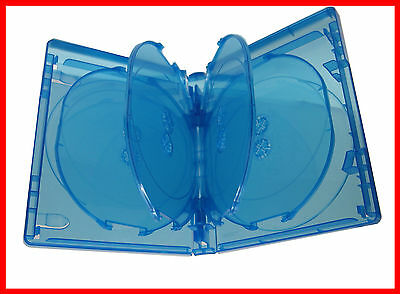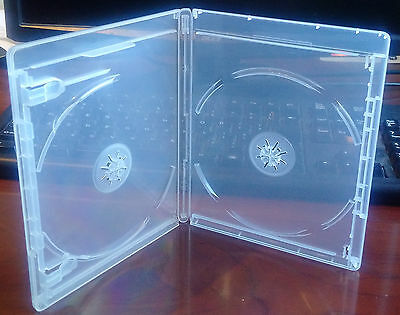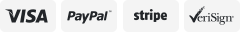-40%
Enclosure Network Storage Hard Drive Case 256MB USB A1 Remote Access HDD Box
$ 44
- Description
- Size Guide
Description
Enclosure Network Storage Hard Drive Case 256MB USB A1 Remote Access HDD BoxNAS drive enclosure remote access NAS hard drive case personal cloud Nascloud connect to HDD Array HDD enclosure(
Price does not include HDD
)
Reminder
: Choose us with the best technical service, not just price.
If you know little about the software and network, we do not recommend you to buy this product unless you contact us before purchasing;
If you have your own special request but not sure whether this product can support, please contact us before purchasing;
If you are a kind buyer, don't worry about the technology question, I will help you deal with all the problem for you.
How fast it works? you can test it by yourself.
1, download the Nas cloud app;
2, Scan this QR code.
3, Leave me a message, i will tell you the password.
The most powerful network storage expansion box, one-step connection to the network; mobile phone remote access to personal data at any time; support upload, download and backup
feature of product:
The connection is simple and can be completed in two steps:
1. Connect the network cable and power supply;
2. After the mobile phone downloads the App, scan the QR code at the bottom of the device;
Wait a minute or two to access the hard disk, U disk/TF card, etc. connected to the device.
High-speed reading
You can directly play high-definition videos with your mobile phone, upload and download backups anytime, anywhere;